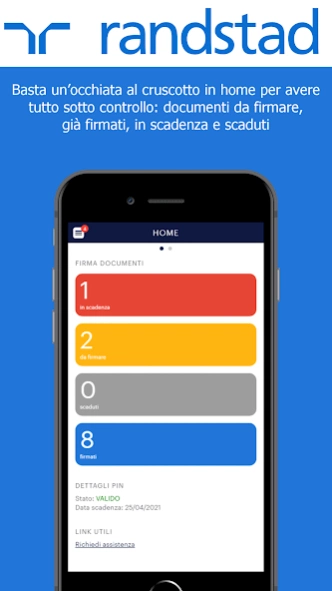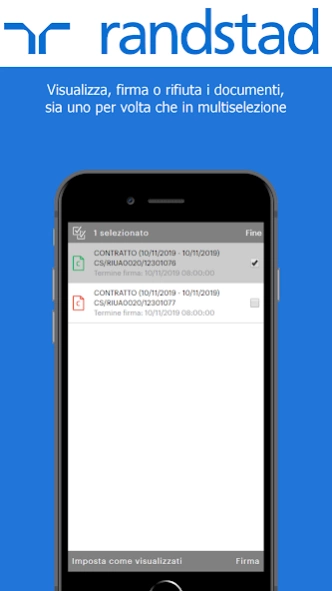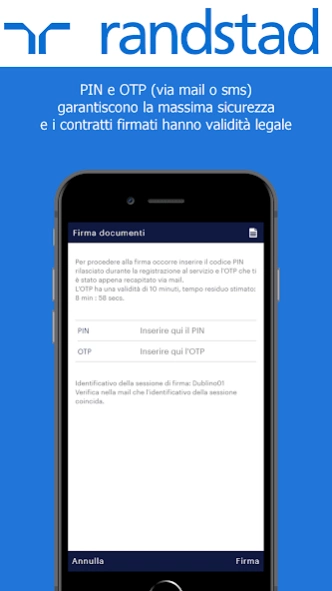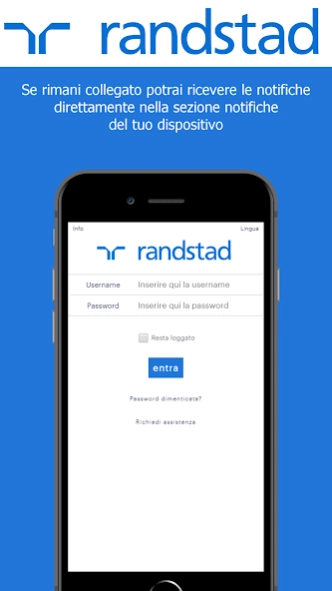RANDSTAD E-DOC 1.10.0
Free Version
Publisher Description
RANDSTAD E-DOC - Randstad e-doc: safe and fast digital signature
Randstad e-doc Randstad is the app that allows a digital signature process safe and fast documents and easy reference of your digital archive of CU, slips and invoices.
> advanced electronic signature
The Advanced Electronic Signature (FEA) allows you to sign documents and contracts in a click, anytime, anywhere, with the maximum safety.
You can consult the documents waiting for approval and signing them or reject them, even simultaneously.
With multifirma choose to whom to send for signing the contract and in what sequence. PIN and OTP are very safe and the signed contracts have legal validity.
> digital archive
Thanks to a secure and reliable system you can consult your digitally stored documents to carry them with you and find them easily at any time.
Archiving digitally also means reduced hard copies, and thus the environmental impact.
Start now to save time, space and paper through digital document management mobility and autonomy.
About RANDSTAD E-DOC
RANDSTAD E-DOC is a free app for Android published in the PIMS & Calendars list of apps, part of Business.
The company that develops RANDSTAD E-DOC is Randstad Group Italy S.p.A.. The latest version released by its developer is 1.10.0.
To install RANDSTAD E-DOC on your Android device, just click the green Continue To App button above to start the installation process. The app is listed on our website since 2023-09-04 and was downloaded 1 times. We have already checked if the download link is safe, however for your own protection we recommend that you scan the downloaded app with your antivirus. Your antivirus may detect the RANDSTAD E-DOC as malware as malware if the download link to com.randstad.edoc is broken.
How to install RANDSTAD E-DOC on your Android device:
- Click on the Continue To App button on our website. This will redirect you to Google Play.
- Once the RANDSTAD E-DOC is shown in the Google Play listing of your Android device, you can start its download and installation. Tap on the Install button located below the search bar and to the right of the app icon.
- A pop-up window with the permissions required by RANDSTAD E-DOC will be shown. Click on Accept to continue the process.
- RANDSTAD E-DOC will be downloaded onto your device, displaying a progress. Once the download completes, the installation will start and you'll get a notification after the installation is finished.